When Your Keyboard Becomes Your Project: A Corne Build Story

Why Keyboards Matter
In life, more or less every adult uses a computer. Some use them more intensely than others, of course, but in my case, I’ve been in front of a computer since I was 12 years old. So, it’s been a while. I’ve used very basic keyboards, and sometimes I was stuck with the embedded keyboard on a laptop. It may sound like it doesn’t matter, maybe to you, it doesn’t. But to me, it did. I started upgrading to fancier keyboards within my budget.
My Keyboard Evolution
I started my custom keyboard journey with a Keychron, which I managed to use for 3 years. It’s still functional, even after all the rage quits and keyboard slammings.

After three years, it was time to move on from my beloved Keychron. I decided to try something low profile, and the MX Keys seemed like a pretty good option. I got one, but I wasn’t really comfortable with it, even though I used it for more than 2 years. Still, it was okay.
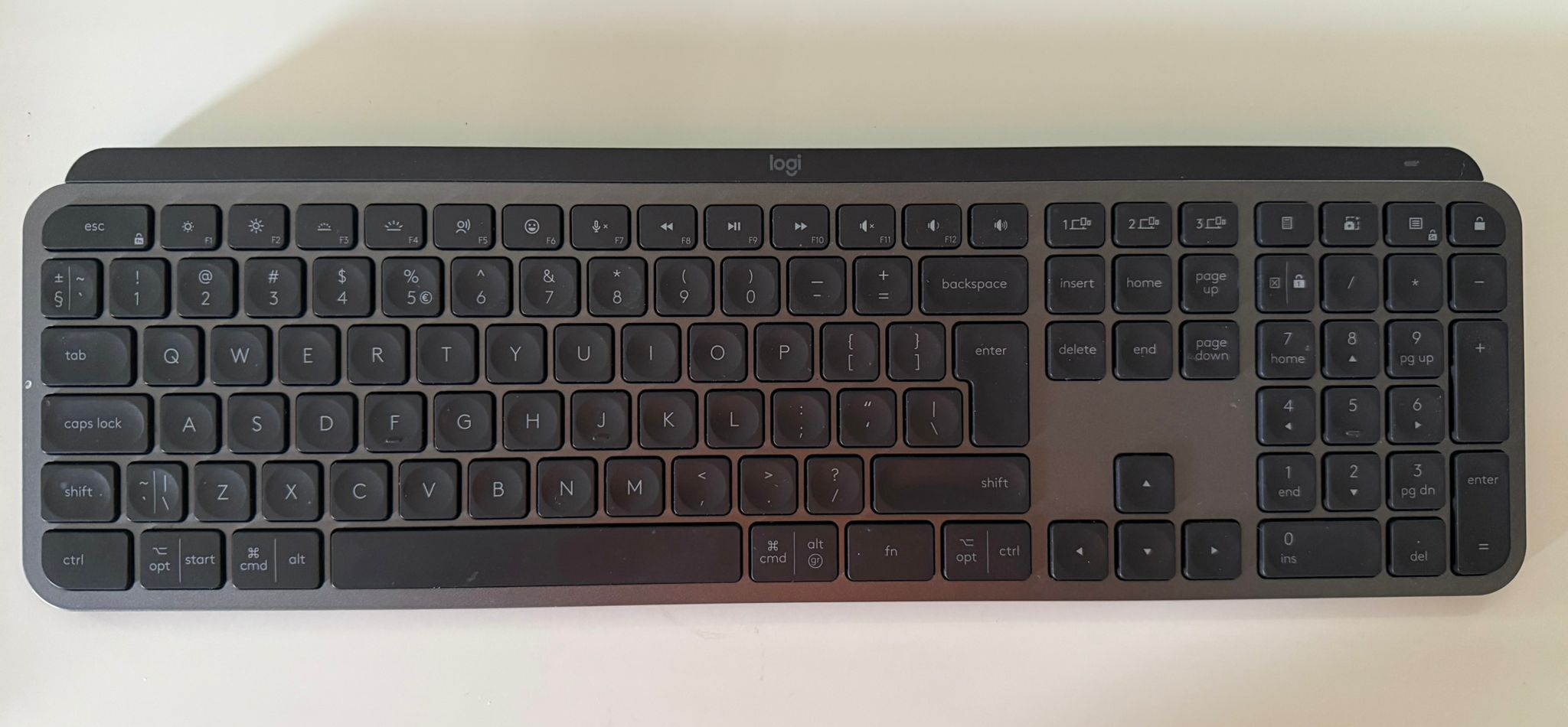
Discovering Split Keyboards
But then time arrived to move on. It was a natural process. I started getting annoyed, and started looking for options. I watched youtube videos and reviews. I was aware of split keyboard consept, but the ones I checked was looked pretty chaotic. During one of the discussions with my collague, he mentioned that you can customize split keyboards as well. It started with simple customisation dream, I started looking and investigating. The idea of having as less keys as possible sounded really interesting. I am used to layered layouts, because of VIM and Emacs. So I didn’t think I would have hard time to adjust myself and reprogramme my brain and muscle memory to use layered layout keyboard. And I found CORNE.

Building the Corne: The DIY Experience
Once I decided on the Corne, I quickly realized this wasn’t just a “buy and plug in” experience. The Corne is a DIY kit, which means you get a box of parts and a lot of freedom (and responsibility). As a software engineer, I’m used to tinkering with code, but soldering tiny diodes and microcontrollers was a new kind of challenge. I had to dust off skills from my university days those microprocessor lectures suddenly became more relevant. The build process was both intimidating and exciting. I spent a few evenings watching build guides, double-checking component orientation.
Customizing the Layout: Software Meets Hardware
One of the main reasons I chose the Corne was the flexibility of its layout. Out of the box, it’s a blank slate. You flash your own firmware, and you can remap every key, create layers, macros, and custom tap/hold behaviors. As someone who has experience with VIM and EMACS, I’m no stranger to layered keymaps. I spent a few hours designing my ideal layout prioritizing navigation, shortcuts, and symbols I use most in coding. I am still in progress of finding what i find comfortable and I am still optimising the keymappings.
The Learning Curve: Reprogramming Muscle Memory
Switching to a split, 40% keyboard is not suddenly makes you use every functionality %100 percent. The first week was rough typos everywhere, and my typing speed went to 15WPM. But I treated it like learning a new tool or language practice, patience, and incremental improvements. After a couple of weeks, I started to notice the benefits. My hands moved less, my posture improved. The custom layers meant I could keep my fingers on the home row for most tasks, which halped my productivity to increase.
Final Thoughts: Was It Worth The Effort?
Absolutely. Building and customizing my own keyboard was a rewarding project that combined my love for software and hardware tinkering. It’s not just about ergonomics or aesthetics: It’s about creating a tool that fits the way I work. If you’re a developer who spends hours at the keyboard, I highly recommend exploring the world of custom keyboards. It’s a rabbit hole, but one that’s worth diving into.